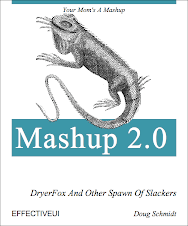Over a year ago I whined in this blog about how much time was wasted in conferences / presentations / code walkthroughs while trying to change the font size of the text editor in the IDE so that people at the back could see.
And last night, out of the blue (the interwebs are blue, right?), I received an email from Adrian Kuhn in Switzerland saying "Wish granted!"
 Download the jar Adrian has posted here and copy it to your Eclipse/FlexBuilder plugins folder and restart your IDE.
Download the jar Adrian has posted here and copy it to your Eclipse/FlexBuilder plugins folder and restart your IDE.Ta-frickin-da!
Now you can quickly increase/decrease the font size of both the editor and the console window without interrupting the flow of a presentation. It's a small thing, for sure, but it's a beautiful small thing.
Apparently this has been tested on Eclipse 3.3+ and Java 1.5+. Works for me!