 This blurry picture is a camera-phone snap (scratched lens! grrr!) of the elevator control panel at my previous gig, before I joined EffectiveUI. The pic is blurry, but you can still make out the details.
This blurry picture is a camera-phone snap (scratched lens! grrr!) of the elevator control panel at my previous gig, before I joined EffectiveUI. The pic is blurry, but you can still make out the details.There is just no affordance or discoverability in this button layout. I was working onsite for a couple of months, and I saw everybody continue to struggle to figure this thing out. I'm not talking just visitors (who also struggled), but people who had been working there for years! I was also tricked by the strange layout a couple of times a week.
Now, to be fair, the building was a little oddly shaped. It was built into a steep hill, and was terraced. An elevation perspective looked like this:
+---+
| 2 |
+---+--+
Gnd | 1 |
----+------+
| | Patio
+------------------+ Ground level
| Parking P3 |-------\
+------------------+ \
| Parking P2 |
+------------------+
| Parking P1 |
+------------------+
Things I found bad about this design:
"Main" (1) (2)
(P3) (M) "Roof Garden"
(P1) (P2)
- This panel is ordered right-to-left, instead of left-to-right. The standard layout (at least in North America) is for two-column panels to start with the top floor on the upper-left, and then decrement floor-by-floor in a left-to-right, top-to-bottom sequence.
- Floor 1 (street level entry) is also labeled "Main", but there is an "M" button!
- The mezzanine floor has the confusing "M" button, which everyone thought was the main level. "M" should only be for main.
- To fix the above, the mezzanine floor is labeled "Roof Garden". Roof? In the middle of the building? Call it a patio and avoid the confusion already!
- The parking levels are not ordered according to the standard. Underground parking levels should start with P1 being the level just below the main floor. So P3 should be floor furthest down, not at the top.
How would you solve the layout problem?
(PS: Can you tell I love ASCII art?)

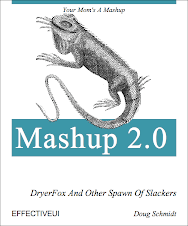
1 comment:
犬種
邦画
CM
エッセイ
美容に良い食べ物
ネイル
炭酸水
うどんでよろしく
海外ドラマ
イス
Post a Comment